Denso IMMO OFF v1.0 – Best IMMO OFF Tool for Denso ECUs
Overview
Denso IMMO OFF v1.0 is a simple, modern tool designed to make working with immobilizer data easy and efficient. With a clean, user-friendly interface, this tool is ideal for both beginners and experienced technicians. It enables quick and reliable modification of ECU files to manage the immobilizer (IMMO) state.
The program is designed to streamline the entire process, ensuring that workshops can rely on it for daily ECU programming and immobilizer repairs. With this tool, you can efficiently handle immobilizer states without the need for complex manual adjustments, saving time and reducing human error.
How It Works
The process of using Denso IMMO OFF v1.0 is quick and easy, with just a few simple steps. Here’s how it works:
- Open the Application: Launch the program on your device.
- Select the ECU File: Click the “Select File” button or drag and drop your ECU binary file into the designated area, labeled Drop File Here.
- Automatic Analysis: The program will automatically analyze the file and detect whether an immobilizer (IMMO) system exists within the file, as well as the current state (ON or OFF).
- Modify the IMMO State: If necessary, you can easily change the IMMO state. For example, turn it OFF if it is ON, or vice versa.
- Apply and Save: Once you’ve selected the desired state, click “Apply State” to make the changes. Then, click “Save File” to save the modified ECU file alongside the original file that you opened or dragged into the program.
Now, let’s see how the tool works and modifies the IMMO state, step by step, with the help of these images:
You can drag and drop the ECU file into the designated area as shown in the image below:

After the file is selected, the tool scans and detects the IMMO status of the file:

Once the IMMO state is detected, you can easily modify it, for example from ON to OFF, with a single click on “Apply State”:

After applying the change, you can save the file by clicking on “Save File,” and the tool will create the modified file alongside the original one, as shown in the image:

Main Features
- Simple drag-and-drop interface for easy file handling.
- Automatic detection of immobilizer data in ECU files.
- Allows users to change the IMMO state (ON/OFF) effortlessly.
- Reliable logic for Denso ECU platforms, ensuring stable operation.
- Preserves the original ECU file while saving the modified version.
- Works efficiently on both older and modern computer systems.
Professional Benefits
This tool provides a quick, reliable solution for automotive technicians and workshops. By simplifying the process of modifying immobilizer states, it allows users to work faster and with greater confidence. This reduces the risk of human error and ensures that results are consistent every time.
- Speeds up the workflow and reduces time spent on tasks.
- Delivers consistent, reliable results for improved customer service.
- Boosts technician confidence with an intuitive, user-friendly interface.
- Ideal for ECU repair, immobilizer removal, and diagnostics.
Additional Technical Details
The software utilizes a stable processing engine that ensures the safe modification of ECU files. It focuses specifically on the immobilizer data, preventing accidental corruption of the other sections of the ECU file. This makes it a reliable solution for any workshop working with Denso ECU platforms.
Additionally, the tool is lightweight and resource-efficient, meaning it runs smoothly on older systems without requiring high-end hardware. Regular updates may be released to improve stability, compatibility, and overall user experience.
Why Choose This Tool?
For anyone looking for an easy-to-use and reliable solution to handle immobilizer data on Denso ECUs, Denso IMMO OFF v1.0 is the perfect choice. With its clean interface and smooth workflow, it’s ideal for both experienced technicians and those new to ECU programming.
For additional automotive software tools and solutions, visit Tuning-ECU.com.
For more information about the software developer and other products, visit ECU-Hub.com.
License Warning
- Important: The Denso IMMO OFF v1.0 software works on a single device only. Once activated, it cannot be transferred or installed on another device.
- Any attempt to move or run the software on another device may result in a permanent ban and the loss of your license permanently.
- Ensure the software is only installed on your authorized device to avoid any disruptions in service.
Promotion
If you’re looking to enhance your ECU tuning capabilities, check out the
برنامج Tuning ECU
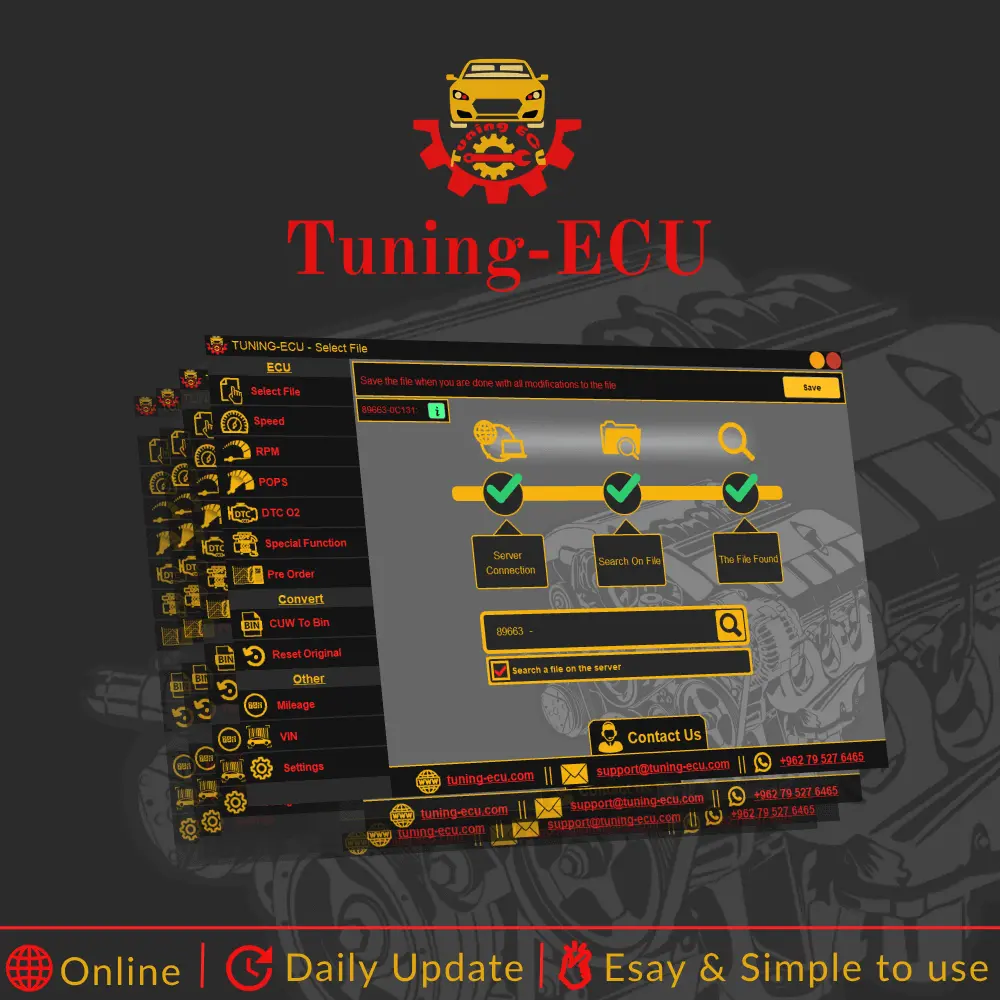

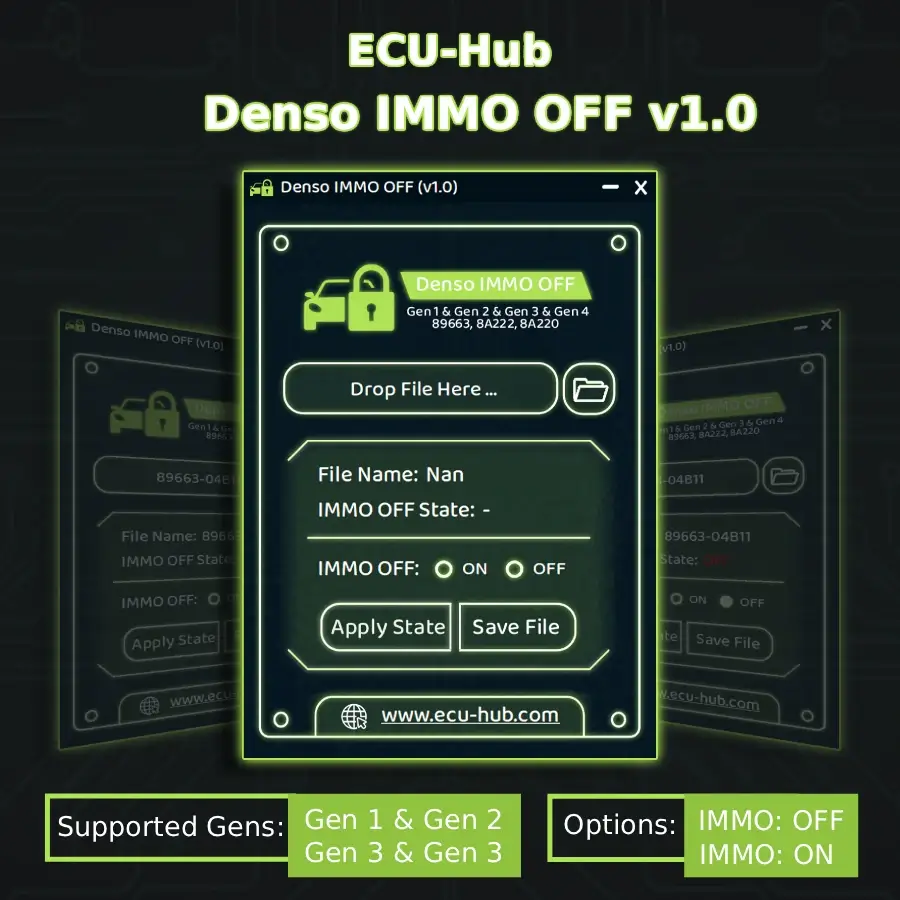


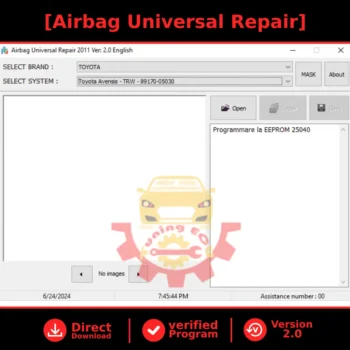
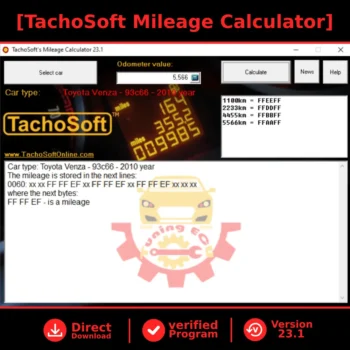
تقييمات العملاء الحقيقية